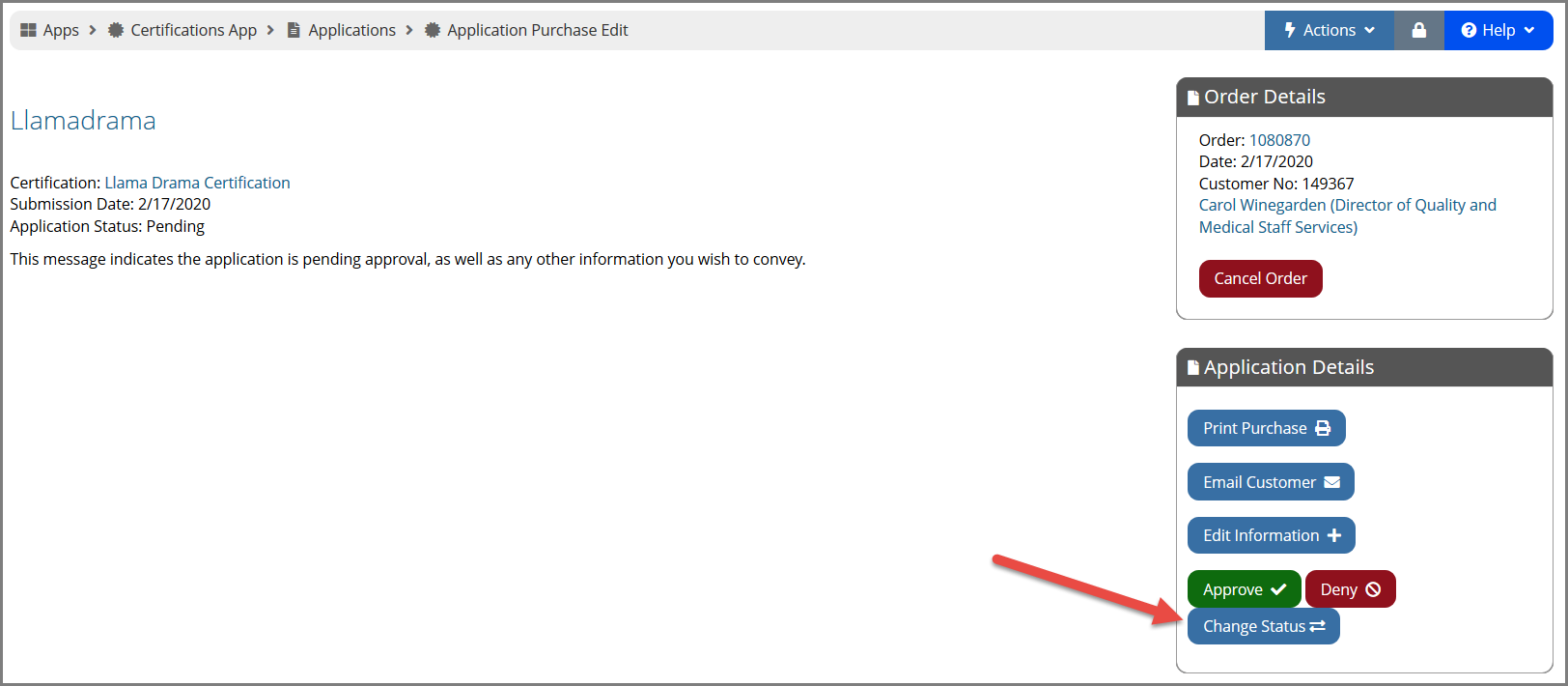Setting Applicant Status
Staff can create a list of application statuses that can be applied to certificate applications for easier sorting. These are set up in the Certifications App > Setup > Application Status.
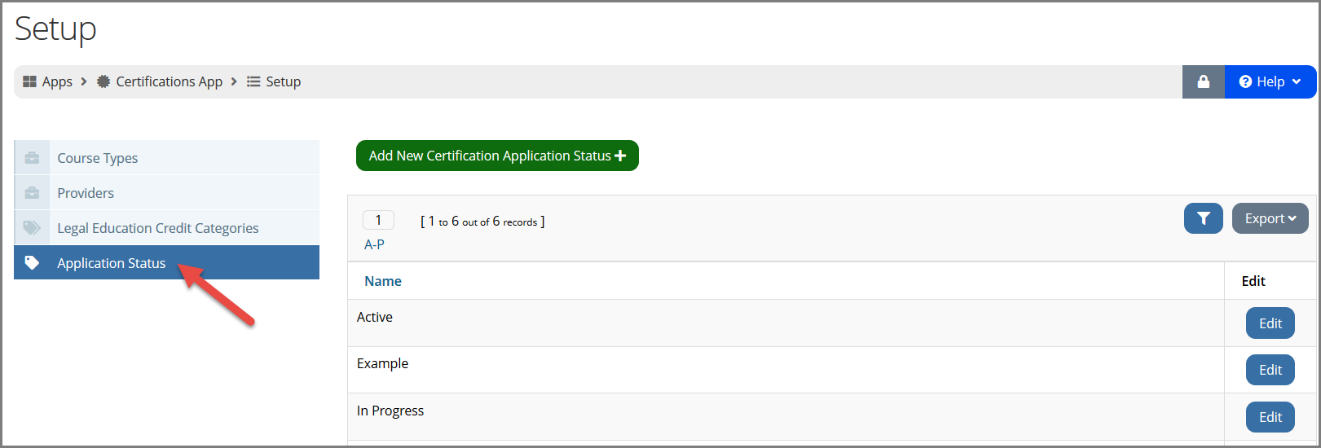
The statuses created are selectable when creating a new certification application.
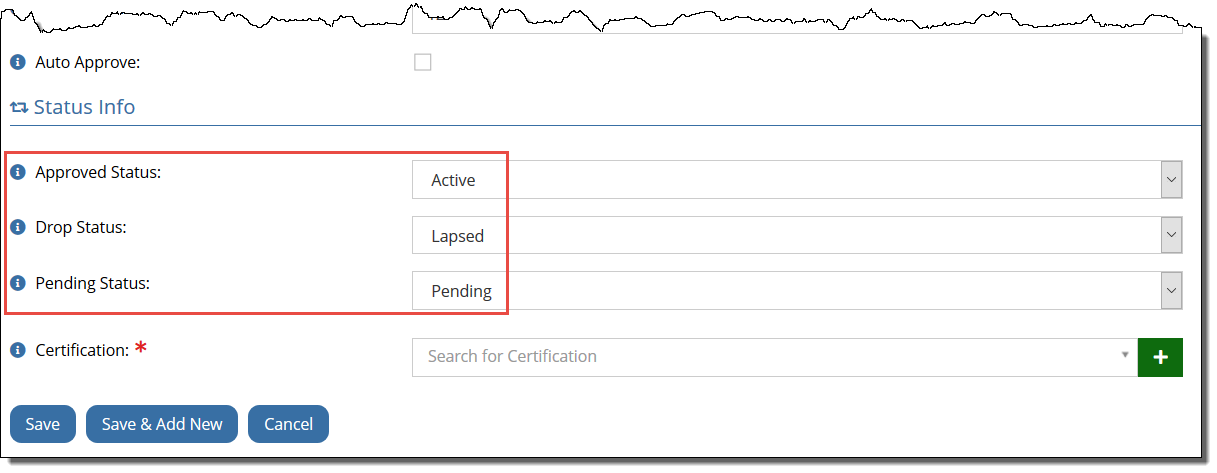
On the applicant record, staff can also manually change the status. Status is not visible to non-staff users.